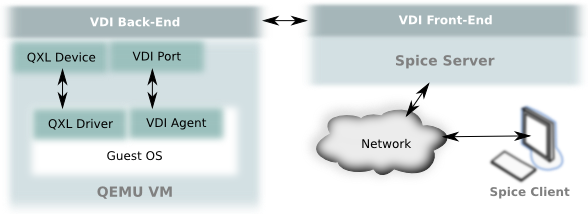根据不同的项目网络场景环境,实现远程服务器的方式有很多:
- 第3方需要接入中心服务器中转实现远程连接的:如TeamViewer、Todesk、Anydesk、RustDesk、向日葵等常见方案。
- 去中心化的:如Mstsc,vnc,互联网连接时需要映射到内网的主机ip和远程端口,内网可以直接连接。另外,TeamViewer、Anydesk、RustDesk也支持内网连接。
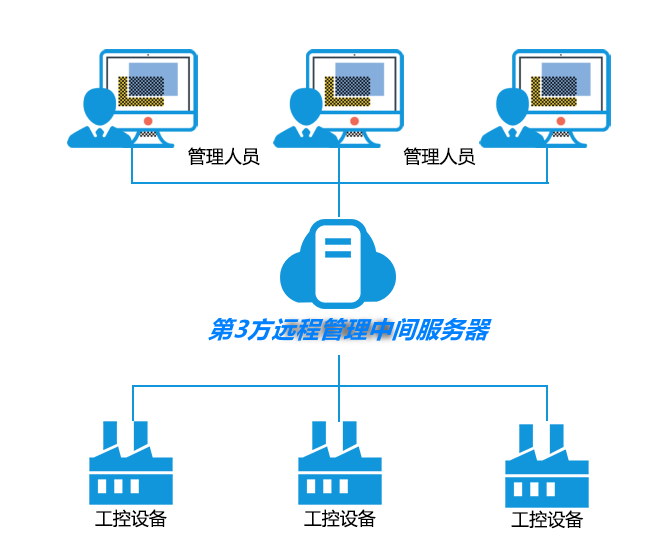
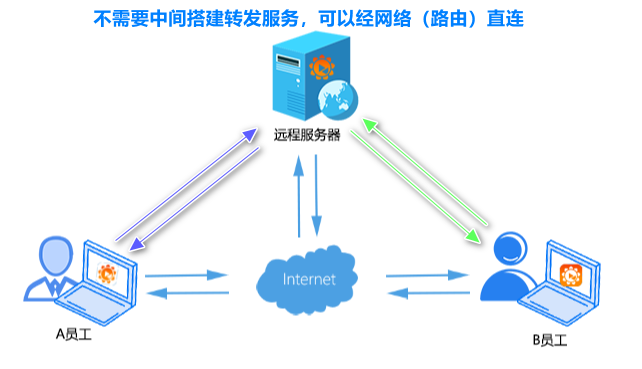
技术协议:
三种协议的对比
| SPICE更多 | VNC | RDP | |
|---|---|---|---|
| BIOS屏幕显示 | 能 | 能 | 不能 |
| 全彩支持 | 能 | 能 | 能 |
| 更改分辨率 | 能 | 能 | 能 |
| 多显示器 | 多显示器支持(高达4画面) | 只有一个屏幕 | 多显示器支持 |
| 图像传输 | 图像和图形传输 | 图像传输 | 图像和图形传输 |
| 视频播放支持 | GPU加速支持 | 不能 | GPU加速支持 |
| 音频传输 | 双向语音可以控制 | 不能 | 双向语音可以控制 |
| 鼠标控制 | 客户端服务器都可以控制 | 服务器端控制 | 服务器端控制 |
| USB传输 | USB可以通过网络传输 | 不能 | USB可以通过网络传输 |
xrdp安装
xrdp优点:
- 远程画面质量、连接响应速度明显比vnc好,
- 在服务配置上比tigervnc-server配置和管理方便。
- 登陆用户密码与ssh登陆一致。
- 在windows电脑远程linux主机时不需要额外客户端。
下面详细介绍xrdp服务安装与软件包依赖处理过程。
centos7.9安装xrdp
解决依赖
xrdp软件包是epel源中的软件包,需要使用到epel源
依赖
如下的依赖输出可以大概了解到xrdp1是需要epel源中的imlib2软件包,xrdp本身也是epel源中的软件包,其它的都是base源中提供的。服务器有互联网络连接时配置上epel源直接yum 安装即可,yum会自动处理案卷依赖。如果没有网络时,需要下载最新的centos7 iso镜像并配置本地yum源,同时在有网的环境下通过如下方式获取xrdp、imlib2包(epel源不提供iso下载,而且镜像克隆epel源占用的磁盘空间成本太高。):
- yumdownloader下载xrdp、imlib2软件
- 通过软件包搜索网站:https://pkgs.org/ 搜索下载,
然后yum localinstall
xxxxxxxxxx721[root@666 xrdp]# yum install xrdp 2# 联网安装3Loaded plugins: fastestmirror, getpagespeed4Loading mirror speeds from cached hostfile5Resolving Dependencies6--> Running transaction check7---> Package xrdp.x86_64 1:0.9.21-1.el7 will be installed8--> Processing Dependency: tigervnc-server-minimal for package: 1:xrdp-0.9.21-1.el7.x86_649--> Processing Dependency: xorg-x11-xinit for package: 1:xrdp-0.9.21-1.el7.x86_6410--> Processing Dependency: libImlib2.so.1()(64bit) for package: 1:xrdp-0.9.21-1.el7.x86_6411--> Running transaction check12---> Package imlib2.x86_64 0:1.4.5-9.el7 will be installed13--> Processing Dependency: libgif.so.4()(64bit) for package: imlib2-1.4.5-9.el7.x86_6414---> Package tigervnc-server-minimal.x86_64 0:1.8.0-23.el7_9 will be installed15--> Processing Dependency: xorg-x11-xkb-utils for package: tigervnc-server-minimal-1.8.0-23.el7_9.x86_6416--> Processing Dependency: xkeyboard-config for package: tigervnc-server-minimal-1.8.0-23.el7_9.x86_6417--> Processing Dependency: tigervnc-license for package: tigervnc-server-minimal-1.8.0-23.el7_9.x86_6418--> Processing Dependency: mesa-dri-drivers for package: tigervnc-server-minimal-1.8.0-23.el7_9.x86_6419--> Processing Dependency: libXfont2.so.2()(64bit) for package: tigervnc-server-minimal-1.8.0-23.el7_9.x86_6420--> Processing Dependency: libXdmcp.so.6()(64bit) for package: tigervnc-server-minimal-1.8.0-23.el7_9.x86_6421---> Package xorg-x11-xinit.x86_64 0:1.3.4-2.el7 will be installed22--> Processing Dependency: xorg-x11-xauth for package: xorg-x11-xinit-1.3.4-2.el7.x86_6423--> Running transaction check24---> Package giflib.x86_64 0:4.1.6-9.el7 will be installed25---> Package libXdmcp.x86_64 0:1.1.2-6.el7 will be installed26---> Package libXfont2.x86_64 0:2.0.3-1.el7 will be installed27---> Package mesa-dri-drivers.x86_64 0:18.3.4-12.el7_9 will be installed28--> Processing Dependency: mesa-filesystem(x86-64) for package: mesa-dri-drivers-18.3.4-12.el7_9.x86_6429--> Processing Dependency: libLLVM-7-rhel.so(LLVM_7)(64bit) for package: mesa-dri-drivers-18.3.4-12.el7_9.x86_6430--> Processing Dependency: libLLVM-7-rhel.so()(64bit) for package: mesa-dri-drivers-18.3.4-12.el7_9.x86_6431---> Package tigervnc-license.noarch 0:1.8.0-23.el7_9 will be installed32---> Package xkeyboard-config.noarch 0:2.24-1.el7 will be installed33---> Package xorg-x11-xauth.x86_64 1:1.0.9-1.el7 will be installed34---> Package xorg-x11-xkb-utils.x86_64 0:7.7-14.el7 will be installed35--> Processing Dependency: libxkbfile.so.1()(64bit) for package: xorg-x11-xkb-utils-7.7-14.el7.x86_6436--> Running transaction check37---> Package libxkbfile.x86_64 0:1.0.9-3.el7 will be installed38---> Package llvm-private.x86_64 0:7.0.1-1.el7 will be installed39---> Package mesa-filesystem.x86_64 0:18.3.4-12.el7_9 will be installed40--> Finished Dependency Resolution41
42Dependencies Resolved43
44==========================================================================================================================================45 Package Arch Version Repository Size46==========================================================================================================================================47Installing:48 xrdp x86_64 1:0.9.21-1.el7 epel 458 k 49Installing for dependencies: # 依赖在下面 ,tigervnc也需要,不过安装命令中不需要单独追加。50 giflib x86_64 4.1.6-9.el7 base 40 k51 imlib2 x86_64 1.4.5-9.el7 epel 205 k52 libXdmcp x86_64 1.1.2-6.el7 base 34 k53 libXfont2 x86_64 2.0.3-1.el7 base 143 k54 libxkbfile x86_64 1.0.9-3.el7 base 83 k55 llvm-private x86_64 7.0.1-1.el7 base 23 M56 mesa-dri-drivers x86_64 18.3.4-12.el7_9 updates 7.2 M57 mesa-filesystem x86_64 18.3.4-12.el7_9 updates 19 k58 tigervnc-license noarch 1.8.0-23.el7_9 updates 31 k59 tigervnc-server-minimal x86_64 1.8.0-23.el7_9 updates 1.0 M60 xkeyboard-config noarch 2.24-1.el7 base 834 k61 xorg-x11-xauth x86_64 1:1.0.9-1.el7 base 30 k62 xorg-x11-xinit x86_64 1.3.4-2.el7 base 58 k63 xorg-x11-xkb-utils x86_64 7.7-14.el7 base 103 k64
65Transaction Summary66==========================================================================================================================================67Install 1 Package (+14 Dependent packages)68
69Total download size: 33 M70Installed size: 113 M71Is this ok [y/d/N]:72
离线安装
xxxxxxxxxx1191# 配置本地yum,然后准备xrdp软件包,地址yum安装2[root@666 xrdp]# yumdownloader xrdp --resolv --destdir=/root/xrdp/3# 在有网的服务器上解析下载相关依赖包,并打包上传到需要安装xrdp的服务器上。4Loaded plugins: fastestmirror5Loading mirror speeds from cached hostfile6--> Running transaction check7---> Package xrdp.x86_64 1:0.9.21-1.el7 will be installed8--> Processing Dependency: tigervnc-server-minimal for package: 1:xrdp-0.9.21-1.el7.x86_649--> Processing Dependency: xorg-x11-xinit for package: 1:xrdp-0.9.21-1.el7.x86_6410--> Processing Dependency: libImlib2.so.1()(64bit) for package: 1:xrdp-0.9.21-1.el7.x86_6411--> Running transaction check12---> Package imlib2.x86_64 0:1.4.5-9.el7 will be installed13--> Processing Dependency: libgif.so.4()(64bit) for package: imlib2-1.4.5-9.el7.x86_6414---> Package tigervnc-server-minimal.x86_64 0:1.8.0-23.el7_9 will be installed15--> Processing Dependency: xorg-x11-xkb-utils for package: tigervnc-server-minimal-1.8.0-23.el7_9.x86_6416--> Processing Dependency: xkeyboard-config for package: tigervnc-server-minimal-1.8.0-23.el7_9.x86_6417--> Processing Dependency: tigervnc-license for package: tigervnc-server-minimal-1.8.0-23.el7_9.x86_6418--> Processing Dependency: mesa-dri-drivers for package: tigervnc-server-minimal-1.8.0-23.el7_9.x86_6419--> Processing Dependency: libXfont2.so.2()(64bit) for package: tigervnc-server-minimal-1.8.0-23.el7_9.x86_6420--> Processing Dependency: libXdmcp.so.6()(64bit) for package: tigervnc-server-minimal-1.8.0-23.el7_9.x86_6421---> Package xorg-x11-xinit.x86_64 0:1.3.4-2.el7 will be installed22--> Processing Dependency: xorg-x11-xauth for package: xorg-x11-xinit-1.3.4-2.el7.x86_6423--> Running transaction check24---> Package giflib.x86_64 0:4.1.6-9.el7 will be installed25---> Package libXdmcp.x86_64 0:1.1.2-6.el7 will be installed26---> Package libXfont2.x86_64 0:2.0.3-1.el7 will be installed27---> Package mesa-dri-drivers.x86_64 0:18.3.4-12.el7_9 will be installed28--> Processing Dependency: mesa-filesystem(x86-64) for package: mesa-dri-drivers-18.3.4-12.el7_9.x86_6429--> Processing Dependency: libLLVM-7-rhel.so(LLVM_7)(64bit) for package: mesa-dri-drivers-18.3.4-12.el7_9.x86_6430--> Processing Dependency: libLLVM-7-rhel.so()(64bit) for package: mesa-dri-drivers-18.3.4-12.el7_9.x86_6431---> Package tigervnc-license.noarch 0:1.8.0-23.el7_9 will be installed32---> Package xkeyboard-config.noarch 0:2.24-1.el7 will be installed33---> Package xorg-x11-xauth.x86_64 1:1.0.9-1.el7 will be installed34---> Package xorg-x11-xkb-utils.x86_64 0:7.7-14.el7 will be installed35--> Processing Dependency: libxkbfile.so.1()(64bit) for package: xorg-x11-xkb-utils-7.7-14.el7.x86_6436--> Running transaction check37---> Package libxkbfile.x86_64 0:1.0.9-3.el7 will be installed38---> Package llvm-private.x86_64 0:7.0.1-1.el7 will be installed39---> Package mesa-filesystem.x86_64 0:18.3.4-12.el7_9 will be installed40--> Finished Dependency Resolution41(1/15): giflib-4.1.6-9.el7.x86_64.rpm | 40 kB 00:00:0042(2/15): libXfont2-2.0.3-1.el7.x86_64.rpm | 143 kB 00:00:0043(3/15): libxkbfile-1.0.9-3.el7.x86_64.rpm | 83 kB 00:00:0044(4/15): mesa-filesystem-18.3.4-12.el7_9.x86_64.rpm | 19 kB 00:00:0045(5/15): libXdmcp-1.1.2-6.el7.x86_64.rpm | 34 kB 00:00:0146(6/15): tigervnc-license-1.8.0-23.el7_9.noarch.rpm | 31 kB 00:00:0047(7/15): tigervnc-server-minimal-1.8.0-23.el7_9.x86_64.rpm | 1.0 MB 00:00:0048(8/15): imlib2-1.4.5-9.el7.x86_64.rpm | 205 kB 00:00:0249(9/15): xkeyboard-config-2.24-1.el7.noarch.rpm | 834 kB 00:00:0050(10/15): xorg-x11-xauth-1.0.9-1.el7.x86_64.rpm | 30 kB 00:00:0051(11/15): xorg-x11-xinit-1.3.4-2.el7.x86_64.rpm | 58 kB 00:00:0052(12/15): xorg-x11-xkb-utils-7.7-14.el7.x86_64.rpm | 103 kB 00:00:0053(13/15): mesa-dri-drivers-18.3.4-12.el7_9.x86_64.rpm | 7.2 MB 00:00:0254(14/15): xrdp-0.9.21-1.el7.x86_64.rpm | 458 kB 00:00:0155(15/15): llvm-private-7.0.1-1.el7.x86_64.rpm | 23 MB 00:00:3056[root@666 xrdp]# tar -cvf xrdp_rpm.tar -C /root/ xrdp/57
58[root@666 xrdp]# ls -alh /tmp/59-rw-r--r-- 1 root root 36M Feb 3 09:05 xrdp_rpm.tar60
61# 62[root@777 ]# yum groupinstall "GNOME Desktop" 63
64[root@777 ]# tar -xvf /tmp/xrdp_rpm.tar -C /tmp/65[root@777 tmp]# cd /tmp/xrdp66[root@777 xrdp]# yum localinstall xrdp-0.9.21-1.el7.x86_64.rpm imlib2-1.4.5-9.el7.x86_64.rpm67
68Loaded plugins: fastestmirror, langpacks69Examining xrdp-0.9.21-1.el7.x86_64.rpm: 1:xrdp-0.9.21-1.el7.x86_6470Marking xrdp-0.9.21-1.el7.x86_64.rpm to be installed71Examining imlib2-1.4.5-9.el7.x86_64.rpm: imlib2-1.4.5-9.el7.x86_6472Marking imlib2-1.4.5-9.el7.x86_64.rpm to be installed73Resolving Dependencies74--> Running transaction check75---> Package imlib2.x86_64 0:1.4.5-9.el7 will be installed76---> Package xrdp.x86_64 1:0.9.21-1.el7 will be installed77--> Finished Dependency Resolution78
79Dependencies Resolved80
81==========================================================================================================================================82 Package Arch Version Repository Size83==========================================================================================================================================84Installing:85 imlib2 x86_64 1.4.5-9.el7 /imlib2-1.4.5-9.el7.x86_64 625 k86 xrdp x86_64 1:0.9.21-1.el7 /xrdp-0.9.21-1.el7.x86_64 2.2 M87
88Transaction Summary89==========================================================================================================================================90Install 2 Packages91
92Total size: 2.8 M93Installed size: 2.8 M94Is this ok [y/d/N]: y95Downloading packages:96Running transaction check97Running transaction test98Transaction test succeeded99Running transaction100 Installing : imlib2-1.4.5-9.el7.x86_64 1/2101 Installing : 1:xrdp-0.9.21-1.el7.x86_64 2/2102 Verifying : imlib2-1.4.5-9.el7.x86_64 1/2103 Verifying : 1:xrdp-0.9.21-1.el7.x86_64 2/2104
105Installed:106 imlib2.x86_64 0:1.4.5-9.el7 xrdp.x86_64 1:0.9.21-1.el7107
108Complete!109[root@ xrdp]# systemctl set-default graphical.target110systemctl enable xrdp111
112
113# 参数修改/etc/xrdp/xrdp.ini114修改端口号3389为其它端口,比如5901,调整tls版本115
116# 重启服务器117[root@ xrdp]# reboot -f 118# 检查服务端口状态119
检查服务端口状态
xxxxxxxxxx1521
2[root@ xrdp] ss -nlpt3State Recv-Q Send-Q Local Address:Port Peer Address:Port4LISTEN 0 5 127.0.0.1:5910 *:* users:(("Xvnc",pid=12359,fd=7))5LISTEN 0 5 127.0.0.1:5911 *:* users:(("Xvnc",pid=32722,fd=7))6LISTEN 0 5 [::1]:5910 [::]:* users:(("Xvnc",pid=12359,fd=8))7LISTEN 0 2 [::1]:3350 [::]:* users:(("xrdp-sesman",pid=11223,fd=11))8LISTEN 0 128 [::]:22 [::]:* users:(("sshd",pid=3116,fd=4))9LISTEN 0 5 [::1]:5911 [::]:* users:(("Xvnc",pid=32722,fd=8))10LISTEN 0 2 [::]:5901 [::]:* users:(("xrdp",pid=11224,fd=11))11
12[root@ xrdp]# systemctl status xrdp -l13● xrdp.service - xrdp daemon14 Loaded: loaded (/usr/lib/systemd/system/xrdp.service; enabled; vendor preset: disabled)15 Active: active (running) since Fri 2023-02-03 09:26:40 CST; 1h 58min ago16 Docs: man:xrdp(8)17 man:xrdp.ini(5)18 Main PID: 11224 (xrdp)19 Tasks: 120 Memory: 2.4M21 CGroup: /system.slice/xrdp.service22 └─11224 /usr/sbin/xrdp --nodaemon23
24Feb 04 10:56:13 100-64-1-123 xrdp[32719]: [INFO ] VNC sending cursor25Feb 04 10:56:13 100-64-1-123 xrdp[32719]: [INFO ] VNC connection complete, connected ok26Feb 04 10:56:13 100-64-1-123 xrdp[32719]: [INFO ] VNC: Clipboard (if available) is provided by chansrv facility27Feb 04 10:56:13 100-64-1-123 xrdp[32719]: [INFO ] connected ok28Feb 04 10:56:13 100-64-1-123 xrdp[32719]: [INFO ] Layout from OldLayout (geom=1920x1080 #screens=1) : 1804289383:(1920x1080+0+0)29Feb 04 11:00:35 100-64-1-123 xrdp[32719]: [ERROR] xrdp_sec_recv: xrdp_mcs_recv failed30Feb 04 11:00:35 100-64-1-123 xrdp[32719]: [ERROR] xrdp_rdp_recv: xrdp_sec_recv failed31Feb 04 11:00:35 100-64-1-123 xrdp[32719]: [ERROR] libxrdp_process_data: xrdp_rdp_recv failed32Feb 04 11:00:35 100-64-1-123 xrdp[32719]: [ERROR] xrdp_process_data_in: xrdp_process_loop failed33Feb 04 11:00:35 100-64-1-123 xrdp[32719]: [ERROR] SSL_shutdown: I/O error34
35[root@100-64-1-123 eproot]# journalctl -u xrdp36# 以下是正常启动服务,以及一次正常的mstsc连接、断开过程中的日志输出。37-- Logs begin at Fri 2023-02-03 09:23:45 CST, end at Fri 2023-02-03 11:25:19 CST. --38Feb 04 09:24:47 100-64-1-123 systemd[1]: Started xrdp daemon.39Feb 04 09:24:47 100-64-1-123 xrdp[10369]: [INFO ] starting xrdp with pid 1036940Feb 04 09:24:47 100-64-1-123 xrdp[10369]: [INFO ] address [0.0.0.0] port [3389] mode 141Feb 04 09:24:47 100-64-1-123 xrdp[10369]: [INFO ] listening to port 3389 on 0.0.0.042Feb 04 09:24:47 100-64-1-123 xrdp[10369]: [INFO ] xrdp_listen_pp done43Feb 04 09:26:40 100-64-1-123 systemd[1]: Stopping xrdp daemon...44Feb 04 09:26:40 100-64-1-123 xrdp[10369]: [INFO ] Received termination signal, stopping the server accept new connections thread45Feb 04 09:26:40 100-64-1-123 systemd[1]: Stopped xrdp daemon.46Feb 04 09:26:40 100-64-1-123 systemd[1]: Started xrdp daemon.47Feb 04 09:26:40 100-64-1-123 xrdp[11224]: [INFO ] starting xrdp with pid 1122448Feb 04 09:26:40 100-64-1-123 xrdp[11224]: [INFO ] address [0.0.0.0] port [5901] mode 149Feb 04 09:26:40 100-64-1-123 xrdp[11224]: [INFO ] listening to port 5901 on 0.0.0.050Feb 04 09:26:40 100-64-1-123 xrdp[11224]: [INFO ] xrdp_listen_pp done51Feb 04 09:30:19 100-64-1-123 xrdp[11224]: [INFO ] Socket 12: AF_INET6 connection received from ::ffff:100.64.1.10 port 3772452Feb 04 09:30:19 100-64-1-123 xrdp[12355]: [INFO ] Using default X.509 certificate: /etc/xrdp/cert.pem53Feb 04 09:30:19 100-64-1-123 xrdp[12355]: [INFO ] Using default X.509 key file: /etc/xrdp/key.pem54Feb 04 09:30:19 100-64-1-123 xrdp[12355]: [INFO ] Security protocol: configured [SSL|RDP], requested [SSL|HYBRID|HYBRID_EX|RDP], selected [SS55Feb 04 09:30:19 100-64-1-123 xrdp[12355]: [ERROR] SSL_read: I/O error56Feb 04 09:30:19 100-64-1-123 xrdp[12355]: [ERROR] libxrdp_force_read: header read error57Feb 04 09:30:19 100-64-1-123 xrdp[12355]: [ERROR] Processing [ITU-T T.125] Connect-Initial failed58Feb 04 09:30:19 100-64-1-123 xrdp[12355]: [ERROR] [MCS Connection Sequence] receive connection request failed59Feb 04 09:30:19 100-64-1-123 xrdp[12355]: [ERROR] xrdp_sec_incoming: xrdp_mcs_incoming failed60Feb 04 09:30:19 100-64-1-123 xrdp[12355]: [ERROR] xrdp_rdp_incoming: xrdp_sec_incoming failed61Feb 04 09:30:19 100-64-1-123 xrdp[12355]: [ERROR] xrdp_process_main_loop: libxrdp_process_incoming failed62Feb 04 09:30:19 100-64-1-123 xrdp[12355]: [ERROR] xrdp_iso_send: trans_write_copy_s failed63Feb 04 09:30:19 100-64-1-123 xrdp[12355]: [ERROR] Sending [ITU T.125] DisconnectProviderUltimatum failed64Feb 04 09:30:20 100-64-1-123 xrdp[11224]: [INFO ] Socket 12: AF_INET6 connection received from ::ffff:100.64.1.10 port 3782865Feb 04 09:30:20 100-64-1-123 xrdp[12356]: [INFO ] Using default X.509 certificate: /etc/xrdp/cert.pem66Feb 04 09:30:20 100-64-1-123 xrdp[12356]: [INFO ] Using default X.509 key file: /etc/xrdp/key.pem67Feb 04 09:30:20 100-64-1-123 xrdp[12356]: [INFO ] Security protocol: configured [SSL|RDP], requested [SSL|HYBRID|HYBRID_EX|RDP], selected [SS68Feb 04 09:30:20 100-64-1-123 xrdp[12356]: [INFO ] Connected client computer name: IMY69Feb 04 09:30:20 100-64-1-123 xrdp[12356]: [WARN ] Received [MS-RDPBCGR] TS_UD_HEADER type 0xc006 is unknown (ignored)70Feb 04 09:30:20 100-64-1-123 xrdp[12356]: [WARN ] Received [MS-RDPBCGR] TS_UD_HEADER type 0xc00a is unknown (ignored)71Feb 04 09:30:20 100-64-1-123 xrdp[12356]: [INFO ] xrdp_load_keyboard_layout: Keyboard information sent by the RDP client, keyboard_type:[0x0472Feb 04 09:30:20 100-64-1-123 xrdp[12356]: [INFO ] xrdp_load_keyboard_layout: model [] variant [] layout [us] options []73Feb 04 09:30:20 100-64-1-123 xrdp[12356]: [INFO ] TLS connection established from ::ffff:100.64.1.10 port 37828: TLSv1.2 with cipher ECDHE-RSA-74Feb 04 09:30:21 100-64-1-123 xrdp[12356]: [INFO ] xrdp_caps_process_pointer: client supports new(color) cursor75Feb 04 09:30:21 100-64-1-123 xrdp[12356]: [INFO ] xrdp_process_offscreen_bmpcache: support level 1 cache size 7864320 MB cache entries 10076Feb 04 09:30:21 100-64-1-123 xrdp[12356]: [INFO ] xrdp_caps_process_codecs: nscodec, codec id 1, properties len 377Feb 04 09:30:21 100-64-1-123 xrdp[12356]: [WARN ] xrdp_caps_process_codecs: unknown codec id 578Feb 04 09:30:21 100-64-1-123 xrdp[12356]: [WARN ] Cannot find keymap file /etc/xrdp/km-00000804.ini79Feb 04 09:30:21 100-64-1-123 xrdp[12356]: [WARN ] Cannot find keymap file /etc/xrdp/km-00000804.ini80Feb 04 09:30:21 100-64-1-123 xrdp[12356]: [INFO ] Loading keymap file /etc/xrdp/km-00000409.ini81Feb 04 09:30:21 100-64-1-123 xrdp[12356]: [WARN ] local keymap file for 0x00000804 found and doesn't match built in keymap, using local keyma82Feb 04 09:30:28 100-64-1-123 xrdp[12356]: [INFO ] connecting to sesman on 127.0.0.1:335083Feb 04 09:30:28 100-64-1-123 xrdp[12356]: [INFO ] xrdp_wm_log_msg: sesman connect ok84Feb 04 09:30:28 100-64-1-123 xrdp[12356]: [INFO ] sesman connect ok85Feb 04 09:30:28 100-64-1-123 xrdp[12356]: [INFO ] sending login info to session manager. Please wait...86Feb 04 09:30:28 100-64-1-123 xrdp[12356]: [INFO ] xrdp_wm_log_msg: login successful for user eproot on display 1087Feb 04 09:30:28 100-64-1-123 xrdp[12356]: [INFO ] login successful for user eproot on display 1088Feb 04 09:30:28 100-64-1-123 xrdp[12356]: [INFO ] loaded module 'libvnc.so' ok, interface size 4064, version 489Feb 04 09:30:28 100-64-1-123 xrdp[12356]: [INFO ] VNC started connecting90Feb 04 09:30:28 100-64-1-123 xrdp[12356]: [INFO ] VNC connecting to 127.0.0.1 591091Feb 04 09:30:28 100-64-1-123 xrdp[12356]: [INFO ] VNC tcp connected92Feb 04 09:30:28 100-64-1-123 xrdp[12356]: [INFO ] VNC security level is 2 (1 = none, 2 = standard)93Feb 04 09:30:28 100-64-1-123 xrdp[12356]: [INFO ] VNC password ok94...skipping...95Feb 04 10:56:02 100-64-1-123 xrdp[32611]: [INFO ] Security protocol: configured [SSL|RDP], requested [SSL|HYBRID|HYBRID_EX|RDP], selected [SS96Feb 04 10:56:09 100-64-1-123 xrdp[32611]: [ERROR] SSL_read: I/O error97Feb 04 10:56:09 100-64-1-123 xrdp[32611]: [ERROR] libxrdp_force_read: header read error98Feb 04 10:56:09 100-64-1-123 xrdp[32611]: [ERROR] Processing [ITU-T T.125] Connect-Initial failed99Feb 04 10:56:09 100-64-1-123 xrdp[32611]: [ERROR] [MCS Connection Sequence] receive connection request failed100Feb 04 10:56:09 100-64-1-123 xrdp[32611]: [ERROR] xrdp_sec_incoming: xrdp_mcs_incoming failed101Feb 04 10:56:10 100-64-1-123 xrdp[32611]: [ERROR] xrdp_rdp_incoming: xrdp_sec_incoming failed102Feb 04 10:56:10 100-64-1-123 xrdp[32611]: [ERROR] xrdp_process_main_loop: libxrdp_process_incoming failed103Feb 04 10:56:10 100-64-1-123 xrdp[32611]: [ERROR] xrdp_iso_send: trans_write_copy_s failed104Feb 04 10:56:10 100-64-1-123 xrdp[32611]: [ERROR] Sending [ITU T.125] DisconnectProviderUltimatum failed105Feb 04 10:56:12 100-64-1-123 xrdp[11224]: [INFO ] Socket 12: AF_INET6 connection received from ::ffff:100.64.1.10 port 38142106Feb 04 10:56:12 100-64-1-123 xrdp[32719]: [INFO ] Using default X.509 certificate: /etc/xrdp/cert.pem107Feb 04 10:56:12 100-64-1-123 xrdp[32719]: [INFO ] Using default X.509 key file: /etc/xrdp/key.pem108Feb 04 10:56:12 100-64-1-123 xrdp[32719]: [INFO ] Security protocol: configured [SSL|RDP], requested [SSL|HYBRID|HYBRID_EX|RDP], selected [SS109Feb 04 10:56:12 100-64-1-123 xrdp[32719]: [INFO ] Connected client computer name: PXP110Feb 04 10:56:12 100-64-1-123 xrdp[32719]: [WARN ] Received [MS-RDPBCGR] TS_UD_HEADER type 0xc006 is unknown (ignored)111Feb 04 10:56:12 100-64-1-123 xrdp[32719]: [WARN ] Received [MS-RDPBCGR] TS_UD_HEADER type 0xc00a is unknown (ignored)112Feb 04 10:56:12 100-64-1-123 xrdp[32719]: [INFO ] xrdp_load_keyboard_layout: Keyboard information sent by the RDP client, keyboard_type:[0x04113Feb 04 10:56:12 100-64-1-123 xrdp[32719]: [INFO ] xrdp_load_keyboard_layout: model [] variant [] layout [us] options []114Feb 04 10:56:12 100-64-1-123 xrdp[32719]: [INFO ] TLS connection established from ::ffff:100.64.1.10 port 38142: TLSv1.2 with cipher ECDHE-RSA-115Feb 04 10:56:12 100-64-1-123 xrdp[32719]: [INFO ] xrdp_caps_process_pointer: client supports new(color) cursor116Feb 04 10:56:12 100-64-1-123 xrdp[32719]: [INFO ] xrdp_process_offscreen_bmpcache: support level 1 cache size 10485760 MB cache entries 100117Feb 04 10:56:12 100-64-1-123 xrdp[32719]: [INFO ] xrdp_caps_process_codecs: nscodec, codec id 1, properties len 3118Feb 04 10:56:12 100-64-1-123 xrdp[32719]: [WARN ] xrdp_caps_process_codecs: unknown codec id 5119Feb 04 10:56:12 100-64-1-123 xrdp[32719]: [INFO ] xrdp_caps_process_codecs: RemoteFX, codec id 3, properties len 49120Feb 04 10:56:12 100-64-1-123 xrdp[32719]: [WARN ] Cannot find keymap file /etc/xrdp/km-00000804.ini121Feb 04 10:56:12 100-64-1-123 xrdp[32719]: [WARN ] Cannot find keymap file /etc/xrdp/km-00000804.ini122Feb 04 10:56:12 100-64-1-123 xrdp[32719]: [INFO ] Loading keymap file /etc/xrdp/km-00000409.ini123Feb 04 10:56:12 100-64-1-123 xrdp[32719]: [WARN ] local keymap file for 0x00000804 found and doesn't match built in keymap, using local keyma124Feb 04 10:56:12 100-64-1-123 xrdp[32719]: [INFO ] connecting to sesman on 127.0.0.1:3350125Feb 04 10:56:12 100-64-1-123 xrdp[32719]: [INFO ] xrdp_wm_log_msg: sesman connect ok126Feb 04 10:56:12 100-64-1-123 xrdp[32719]: [INFO ] sesman connect ok127Feb 04 10:56:12 100-64-1-123 xrdp[32719]: [INFO ] sending login info to session manager. Please wait...128Feb 04 10:56:12 100-64-1-123 xrdp[32719]: [INFO ] xrdp_wm_log_msg: login successful for user eproot on display 11129Feb 04 10:56:12 100-64-1-123 xrdp[32719]: [INFO ] login successful for user eproot on display 11130Feb 04 10:56:12 100-64-1-123 xrdp[32719]: [INFO ] loaded module 'libvnc.so' ok, interface size 4064, version 4131Feb 04 10:56:12 100-64-1-123 xrdp[32719]: [INFO ] VNC started connecting132Feb 04 10:56:12 100-64-1-123 xrdp[32719]: [INFO ] VNC connecting to 127.0.0.1 5911133Feb 04 10:56:13 100-64-1-123 xrdp[32719]: [INFO ] VNC tcp connected134Feb 04 10:56:13 100-64-1-123 xrdp[32719]: [INFO ] VNC security level is 2 (1 = none, 2 = standard)135Feb 04 10:56:13 100-64-1-123 xrdp[32719]: [INFO ] VNC password ok136Feb 04 10:56:13 100-64-1-123 xrdp[32719]: [INFO ] VNC sending share flag137Feb 04 10:56:13 100-64-1-123 xrdp[32719]: [INFO ] VNC receiving server init138Feb 04 10:56:13 100-64-1-123 xrdp[32719]: [INFO ] VNC receiving pixel format139Feb 04 10:56:13 100-64-1-123 xrdp[32719]: [INFO ] VNC receiving name length140Feb 04 10:56:13 100-64-1-123 xrdp[32719]: [INFO ] VNC receiving name141Feb 04 10:56:13 100-64-1-123 xrdp[32719]: [INFO ] VNC sending pixel format142Feb 04 10:56:13 100-64-1-123 xrdp[32719]: [INFO ] VNC sending cursor143Feb 04 10:56:13 100-64-1-123 xrdp[32719]: [INFO ] VNC connection complete, connected ok144Feb 04 10:56:13 100-64-1-123 xrdp[32719]: [INFO ] VNC: Clipboard (if available) is provided by chansrv facility145Feb 04 10:56:13 100-64-1-123 xrdp[32719]: [INFO ] connected ok146Feb 04 10:56:13 100-64-1-123 xrdp[32719]: [INFO ] Layout from OldLayout (geom=1920x1080 #screens=1) : 1804289383:(1920x1080+0+0)147Feb 04 11:00:35 100-64-1-123 xrdp[32719]: [ERROR] xrdp_sec_recv: xrdp_mcs_recv failed148Feb 04 11:00:35 100-64-1-123 xrdp[32719]: [ERROR] xrdp_rdp_recv: xrdp_sec_recv failed149Feb 04 11:00:35 100-64-1-123 xrdp[32719]: [ERROR] libxrdp_process_data: xrdp_rdp_recv failed150Feb 04 11:00:35 100-64-1-123 xrdp[32719]: [ERROR] xrdp_process_data_in: xrdp_process_loop failed151Feb 04 11:00:35 100-64-1-123 xrdp[32719]: [ERROR] SSL_shutdown: I/O error152
连接效果
电脑打开MSTSC连接工具,输入100.64.1.123:5901,进入登陆界面:
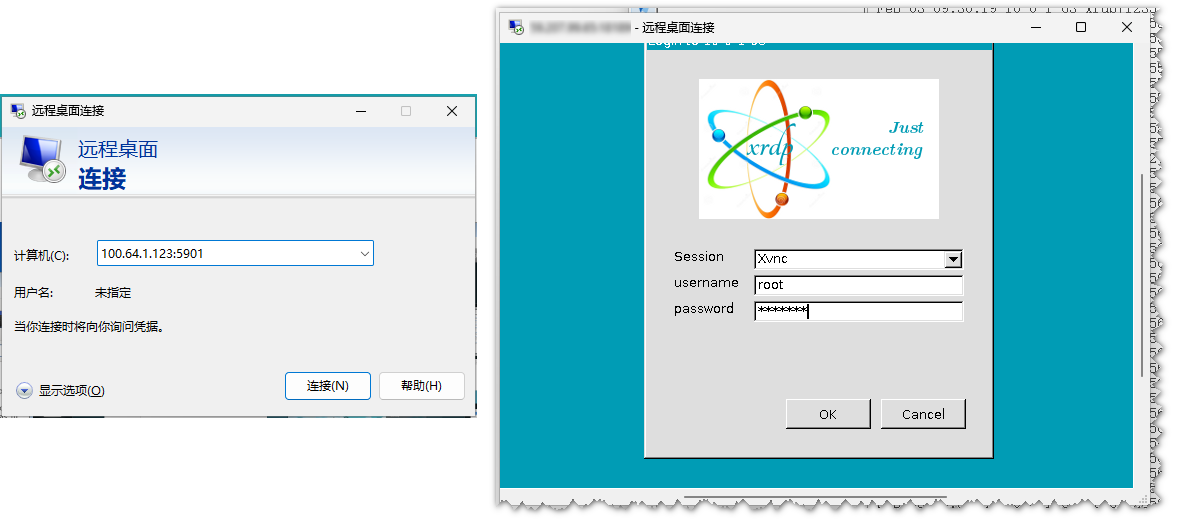
显示清晰,延迟与winodws mstsc 基本一致,体验良好。
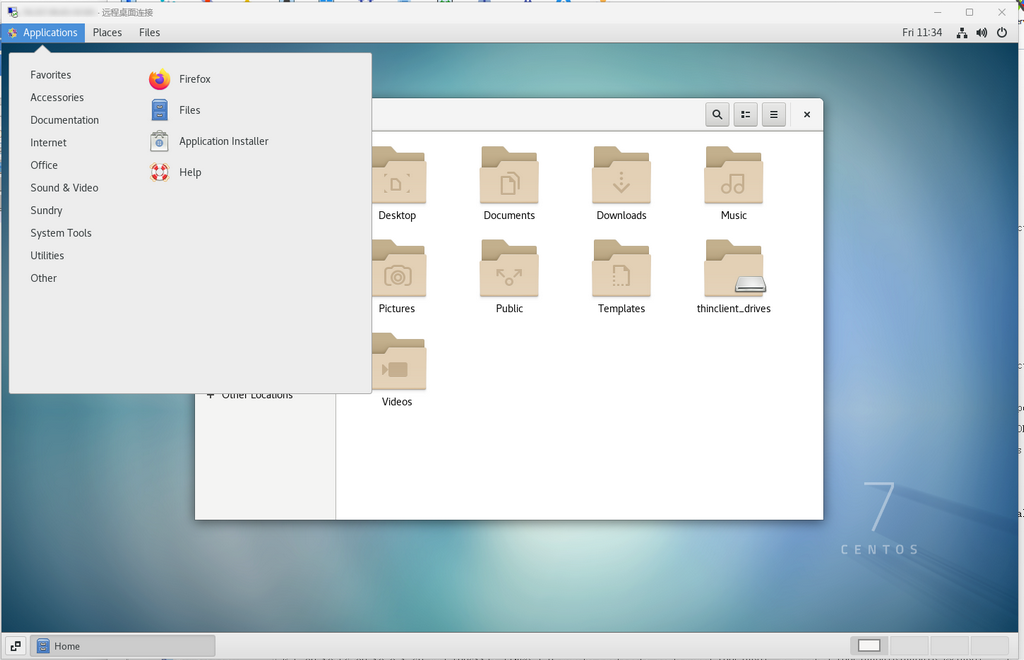
附录
SPICE网站与连接效果
https://www.spice-space.org/ 网站

SPICE连接一般使用于IaaS场景中,是一种虚拟桌面实现,需要集中部署规划,效果是最接近真实显示器连接的。